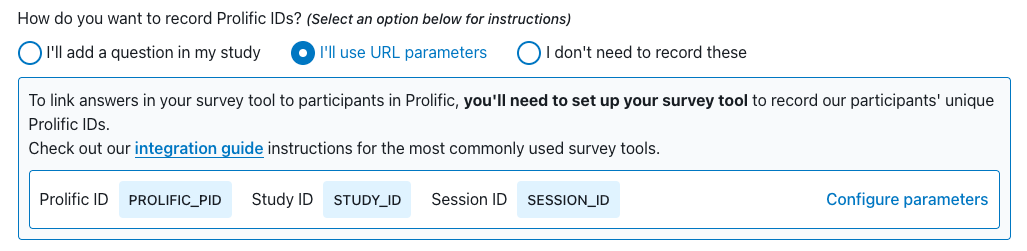Maho Takahashi
Linguistics PhD
mtakahas[at]ucsd[dot]edu
How to get Qualtrics to autofill Prolific participant ID
On Qualtrics
- On the “Builder” view, put this code
${e://Field/PROLIFIC_PID}in a field where you ask participants to input their ID.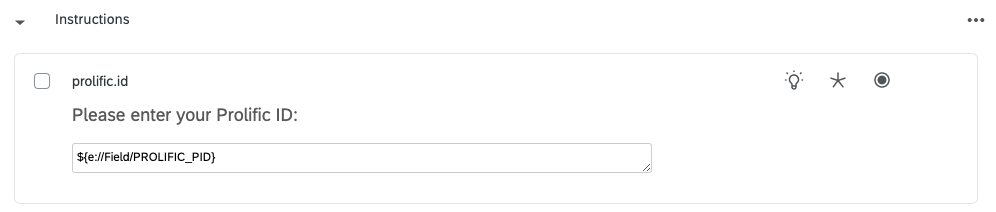
- On the “Survey flow” view, add an “Enbedded Data” block at the top of the survey and add a value
PROLIFIC_PID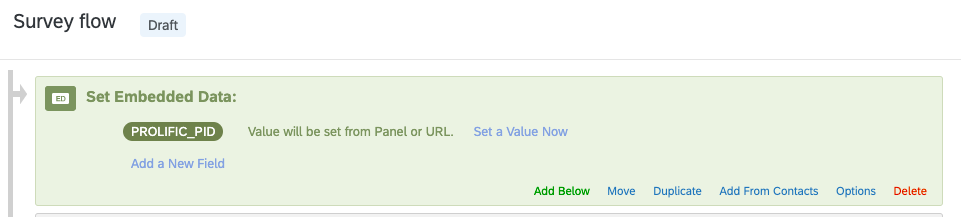
On Prolific
- Under the “STUDY LINK” section, choose the option “I’ll use URL parameters” to the question “How do you want to record Prolific IDs?” Make sure that there is now a parameter
PROLIFIC_PID.